 This week I was doing a lot of training on Google Adwords so I thought I’d share what I’ve learned in my blog this week. We have a new client on board and he wanted a PPC Campaign set up so I was lucky enough to get some hands on practice with Google Adwords. When done properly PPC Campaigns can be very effective.
This week I was doing a lot of training on Google Adwords so I thought I’d share what I’ve learned in my blog this week. We have a new client on board and he wanted a PPC Campaign set up so I was lucky enough to get some hands on practice with Google Adwords. When done properly PPC Campaigns can be very effective.
First things first you must get into the mindset of the searcher, what they are looking for and the search terms in which they use. Google Keywords Tool is a great tool to help you come up with the appropriate keywords. It gives you an indication of how many times a term is searched, how competitive the term is, the average cost per click and other relevant variants of that term. With this in mind your next step is to compile the appropriate list of keywords. I found that the best way to do this is to form a big list of keywords and eliminate the keywords that aren’t suitable. Ensure your terms are specific and relevant.
When you have your set of keywords you are now ready to build your new campaign. Make your way through the settings such as name, location and language. There are a few settings that need adjusting, firstly never have both search and display networks enabled in the same campaign this can be crucial. For beginners it is advised to concentrate solely on the search network until you’re more familiar with PPC.
The next step is to set your daily budget. This can be tricky as you need to be careful not to overspend but also you don’t want to be too conservative as Google gives a lower priority to those who are completely risk adverse. You now have the option to choose manual or automatic bidding. We advise that you choose manual bidding as you have total control over your account. With automatic bidding you’re giving Google the control, and their choices wont necessarily reflect the best value for you. If you don’t have a massive amount of time to spend on Adwords, it may be worth testing the automatic bidding, but be sure to keep an eye on your account and switch to manual bidding if you’re not seeing the results you need!
Writing ad copy can be quite tedious, you need to be in the mindset of the searcher, constantly thinking what words will grab their attention. An ad contains a headline, two description lines and two URL lines.
Headline: In the headline you have 25 characters, be sure to use your keywords in here, this not only relates to what the searcher has searched for it also improves your quality score with Google. Using question marks is a good way to grab the searchers attention. The headline is the very important so use your 25 characters wisely.
Description lines: Description line one allows you 35 characters, this line should contain features and benefits of your product or service. Using an exclamation mark at the end of this line will connect it to the headline on the top ads. Description line two should contain a call to action such as Call Now, Register Today, Sign Up Below etc…
URL lines: Each ad contains two URL lines. The first URL line is the display URL. You should capitalise the first letter of each word here eg. www.ForExample.ie. The second URL is the destination URL. It is very important to put the exact page you are talking about here. Do not assume if you send the searcher to your homepage they will find your product, always send them to the exact place where your product or service is.
A few tips when writing ads:
- Use a capital letter for the first letter of every word. This makes your ad stand out.
- Use a question mark in the headline.
- Use an exclamation mark at the end of the first description line.
- Use action words in the second description line such as Call Now, Register Today, Sign Up, Save Money And Call etc.. these are words your searcher is looking for.
- Split test every ad, by doing this you see which ads are working and which ads need more work. Give both ads a week, then whichever ad is not performing well edited it and begin the process again.
- When split testing ads be sure to edit the ad rotation setting. You must set it to rotate ads evenly.
- Also when split testing ads try to vary the ad rather than change it completely. Make slight changes such as the call to action or alter the way you describe your benefits and features. Never have two completely different ads in the same ad group.
The next step is to decide what match type suits each keyword. There are three categories broad, exact and phrase match. For your core keyword it is best to set it as exact match.
With longer tail keyword it’s best to match them to phrase match. With Phrase match the ad will be shown when the searcher puts additional words before or after your keyword eg. “Mechanics” would still show up for Cheap “mechanics” Dublin. We usually don’t use broad match as your ad will show up in irrelevant searches not related to our ads.
Now you have your campaign set up, your keywords and your ads all you need to do now is monitor it very closely make adjustments where necessary and you have a successful PPC Campaign.
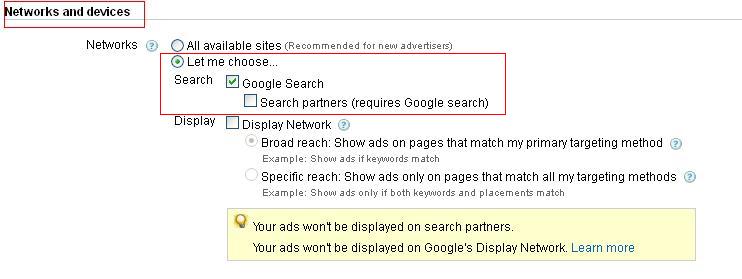
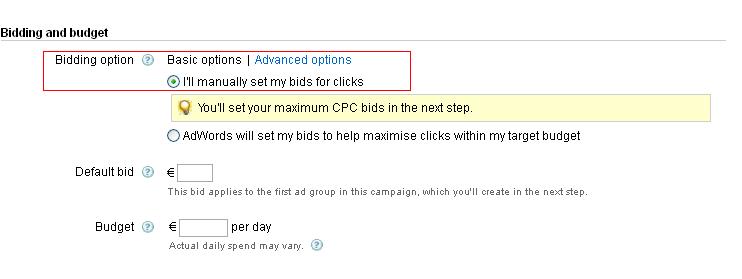
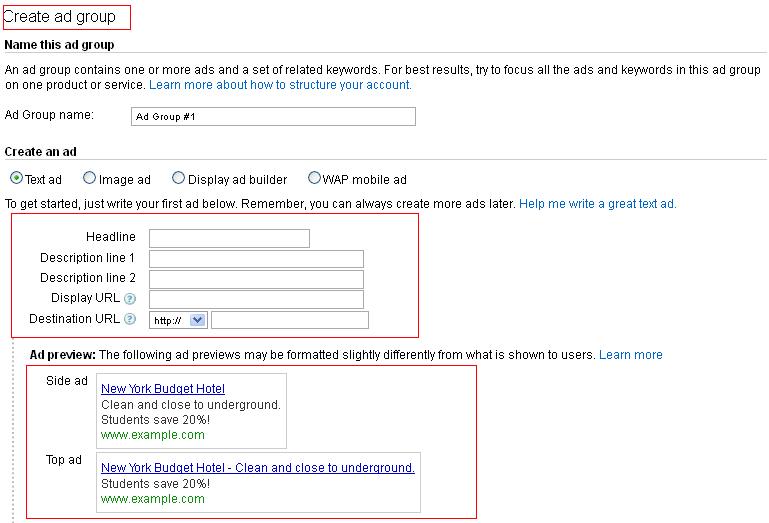












Great article !