If you’re an advertiser, communicating your message and generating awareness is important but targeting the right audience is key. If a customer comes to your website, browses the different categories and pages but doesn’t make a purchase. Instead of sitting back and hoping for a return visit and leaving things to chance bring that customer back to your site and communicate with that user personally and frequently.
How can I achieve this? This is where Google Remarketing can come into effect. By showing your ads to customers who have already visited your site, you can drive more sales and boost ROI. Google Remarketing has become a critical aspect of Pay Per Click Advertising on the Display Network.
What is Google Remarketing & What It Does
Google Remarketing or Re-Targeting is a feature of interest-based advertising available in the Audiences tab in Google Adwords. Google Remarketing allows advertisers to show their ads to users who’ve previously visited their website and can communicate, target and reach the right audience with the right message. These messages are displayed to users as they browse sites across the Google Display Network.
There are two types of Interest-based advertising which lets target people based on their interests. These include the following;
- Remarketing – Can show ads to users who previously visited your website and create specific tailored messages to their specific interests.
- Interest Categories – Can Target users based on their interests, such as sports or travel.
Why you’d Use It
Remarketing allows you to communicate with people who’ve previously visited key pages on your website, giving you a powerful new way to match the right people with the right message. When you combine your keyword campaigns with remarketing, you might see higher conversions for your campaigns overall. For example, if you have keywords that you don’t use because you haven’t seen conversions in the past, you can use these keywords to drive traffic to your site, and then use remarketing on the Google Display Network in your PPC Campaign to capture incremental conversions from a more qualified set of potential customers.
How It Works
Google Remarketing allows you to create separate messages for each visitor to your website, for instance; if you are an online retailer who sells multiple products including radios, TVs, printers, etc. You can create specific ads about TVs and show those ads to those people who visited the TV section and you then have the ability to cross-sell, up-sell, and promote other relevant products, for example DVD Players. Google Remarketing requires that you add a piece of code (remarketing tag) to pages of your site that correspond to certain categories you want to promote. For example, adding a tag for “TV” on all of the pages where you sell TVs.
Example of Re-marketing;
The websites must be within the Google Display Network for your ad to be displayed. You can set up different tracking pixels to remarket to different types of visitors to your site. An example could be tracking customers who get to your homepage and leave immediately or visitors who add items to a shopping cart on your site but do not complete an order.
Remarketing Strategies
1: Basic: Create a home page list and target all recent visitors
2: Advanced: Create lists at every stage of funnel with alternate bidding strategies and creative’s
3: Abandoned Shopping Cart: Create list of users who were just about to convert by subtracting those that did convert off your list.
4: Grow List Size: Drive traffic to site to grow list size by targeting wide-reach cheap inventory
5: Add Interest Category Marketing: using an interest category (i.e. “travel enthusiast”) you can subtract your remarketing lists to find people of a certain interest that are new customers.
How do I create a remarketing list?
You can create a remarketing list from within your campaign or ad group, or you can create it independently, and then select your ad group. Click the appropriate link to find instructions, and then follow the steps below.
Who should use remarketing?
Remarketing is a tool that can be relevant and utilised by all types of advertisers in terms of PPC Advertising & PPC Marketing, regardless of the focus or goals of their campaigns (brand-oriented, performance-driven, etc.). Search advertisers can use remarketing to create an integrated campaign strategy. If you combine your keyword campaigns with remarketing, it is possible to generate higher conversions for your campaigns overall. Whether you’re looking to drive sales activity on your site, increase registrations, or promote awareness of your brand, remarketing can be a strategic component of every campaign.
So if your an Advertiser looking for new ways to communicate and convert customers, Google Remarketing on Google Adwords Display Network is for you!

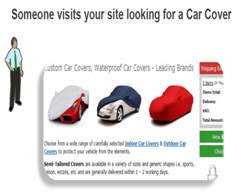

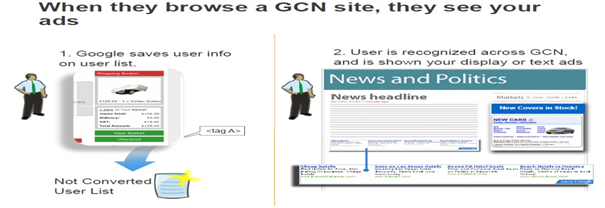
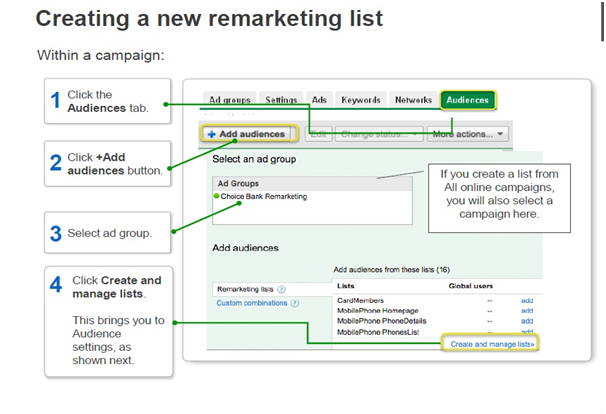
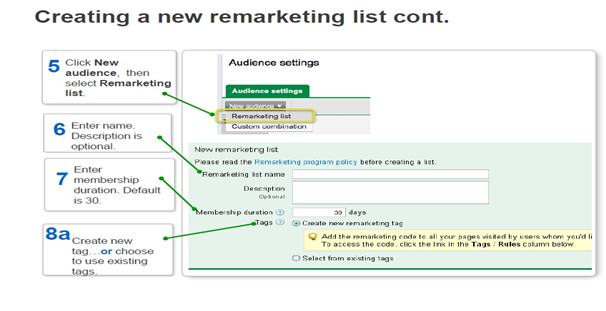
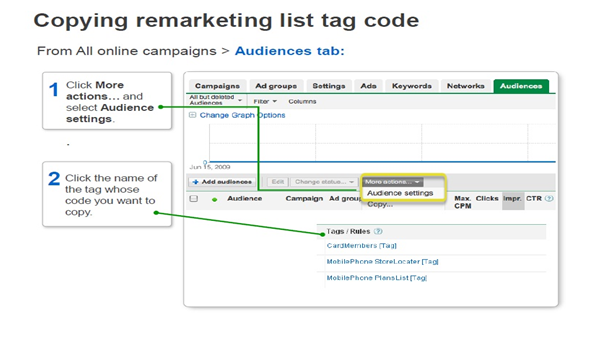
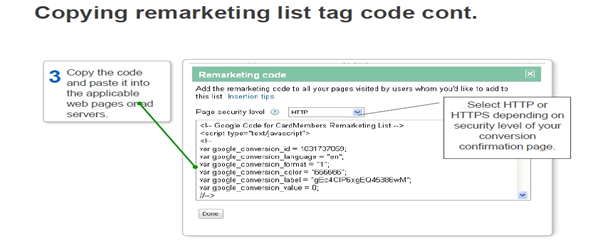





Connect With Us